How to use:
- Open Page Editor
- Drag-and-drop Popup module

- Click to edit the Popup module

- Create a new repeater item by clicking Add One (we can have more than one popup)
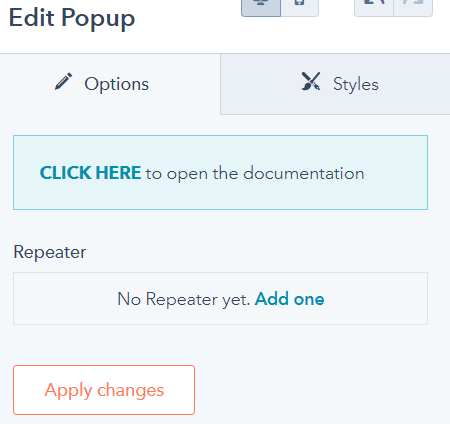
- Select a 'Variant' (there are 4 variants available), then you can update the content
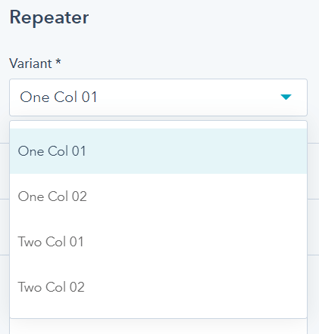
- Make sure to add 'Custom ID' to each repeater item (start with the word 'popup'), for example 'popup-02'
Note: no space, and all need to be in lowercase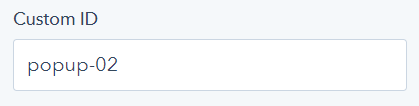
- Save edits
- Now, the popup(s) we have created can be triggered using Button module or any inline links in the rich text. For the tutorial purpose, we'll use the Button module
- Drag-and-drop a Button module
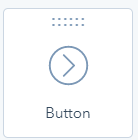
- Set the Button URL Link to External
- Specify the URL with the custom ID we have created '#popup-02'
Note: make sure to add # at the beginning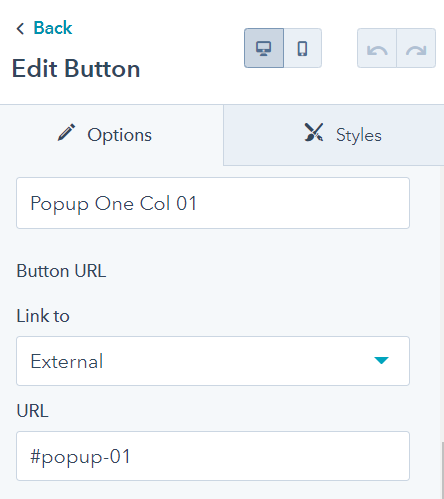
- Click Save