How to create a HubSpot child theme
HubSpot has finally introduced their latest feature: Child themes
By creating a child theme, you'll be able to:
- Customize a theme's source codes without missing out on future theme updates
- Set up a separate child theme (and branding) for different domains. Each domain now can have its own logo, menu, colors, header, footer, and everything else.
Here are the steps to create a child theme:
- Open Design Tools (previously known as Design Manager)
- Locate the theme you're about to clone.
In this example, we're going. to use the Hatch theme. - Right-click and click Create child theme
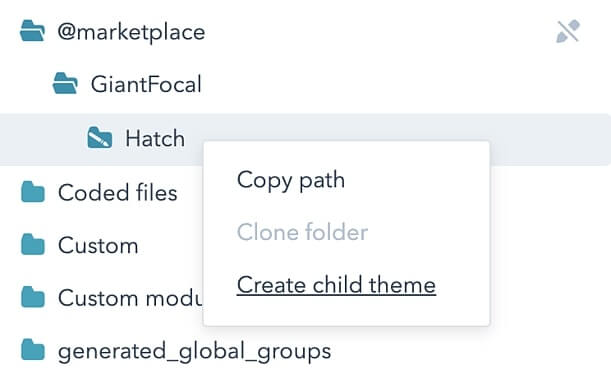
- Follow the next steps

Fixed-Cost Unlimited
HubSpot Development
More than a Service, Your Dedicated Design & Development Team!