How to swap HubSpot blog templates
Unlike site or landing pages that now support drag-and-drop page editor, HubSpot blogs are still template-dependent. Meaning the layouts are fully controlled by the templates (HTML and hubL-based).
Here are the steps to swap your blog templates:
- Open Content Settings
- Choose Website > Blog
- Choose the blog you're editing
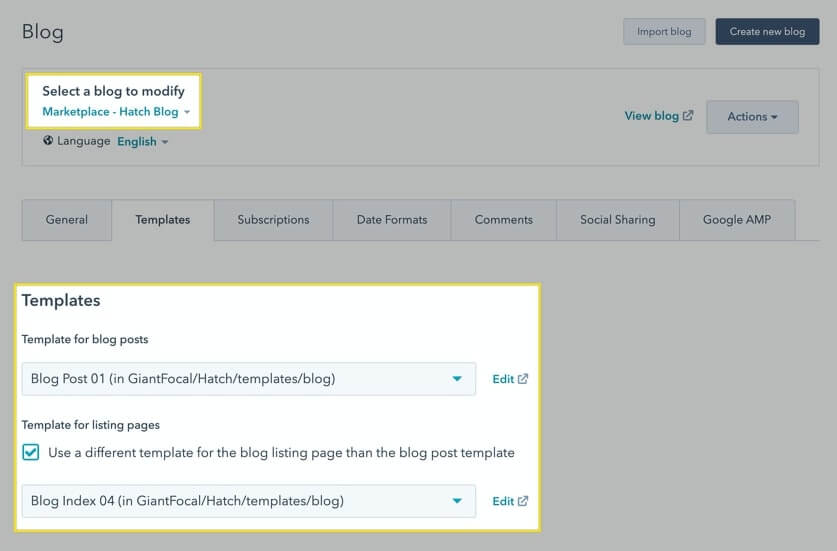
- Click the Templates tab
- Click the Template for blog posts and Template for listing pages choice fields.
For example, if you're applying Hatch theme's blog templates, you can search for "Hatch" in the search fields. - Save

Fixed-Cost Unlimited
HubSpot Development
More than a Service, Your Dedicated Design & Development Team!