Other Resources
Where to find HubSpot ID
There are two easy ways to find your HubSpot ID:
1. From the URL
When you are logged into HubSpot, your back-end URLs should include your unique portal ID:
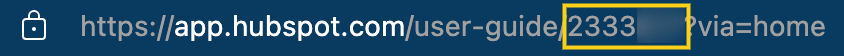
This also applies with you open a page editor, design tools, reporting, content settings, or any other HubSpot back-end pages. Each should include your unique portal ID.
2. From the user dropdown
The second option also requires you to log into your HubSpot portal.
Once logged in, click on your profile on the top right of the page.
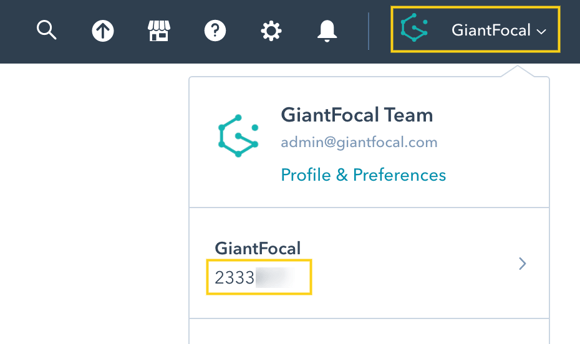
Your unique portal ID can be found in the dropdown, under the portal name to be specific.

Fixed-Cost Unlimited
HubSpot Development
More than a Service, Your Dedicated Design & Development Team!