How to stop spam form submission on HubSpot?
Who doesn’t hate spam form submissions?
Your HubSpot subscription limits the number of contacts, yet those spammers keep taking your quota away.
There is no one method to prevent all spam, but in this post, we’ll discuss one method you can take to at least prevent most of those spammers.
Enable reCAPTCHA
First open your form editor.
Under the “Other form elements dropdown”, enable the CAPTCHA (spam prevention) boolean:
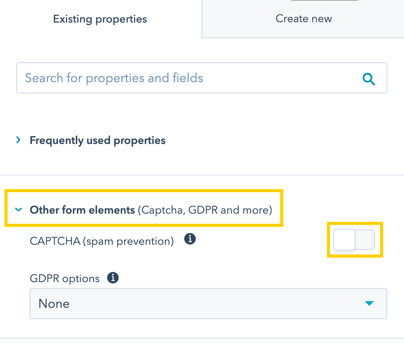
Once enabled, HubSpot will display a “Protected by reCAPTCHA” label requiring visitors to complete a captcha before submitting the form.
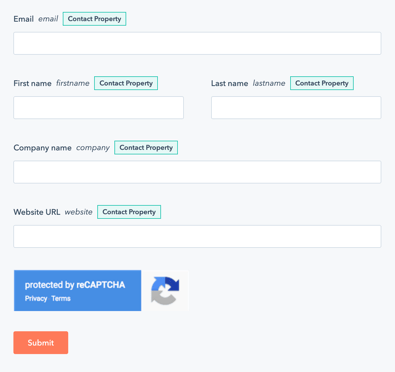
A captcha may not prevent manual spam submission, but it will stop all bots from an automatic submission. Think about getting rid of hundreds of those automated spam submissions.

Fixed-Cost Unlimited
HubSpot Development
More than a Service, Your Dedicated Design & Development Team!