HubSpot Section's Vertical Alignment
Vertical alignment, as its name suggests, allows us to control the way columns are aligned vertically.
This feature is best when we are using multiple columns on the page. We always have the columns aligned to the top by default and with this option, we can also align them vertically for a middle or bottom position.
Here are the steps to access this feature:
- Navigate to the section you're editing in the page editor
- Click the section or hover over it and click Style section

- Under the Alignment and spacing dropdown, you'll find the three vertical alignment buttons:
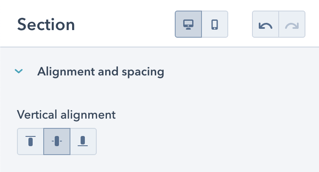

Fixed-Cost Unlimited
HubSpot Development
More than a Service, Your Dedicated Design & Development Team!